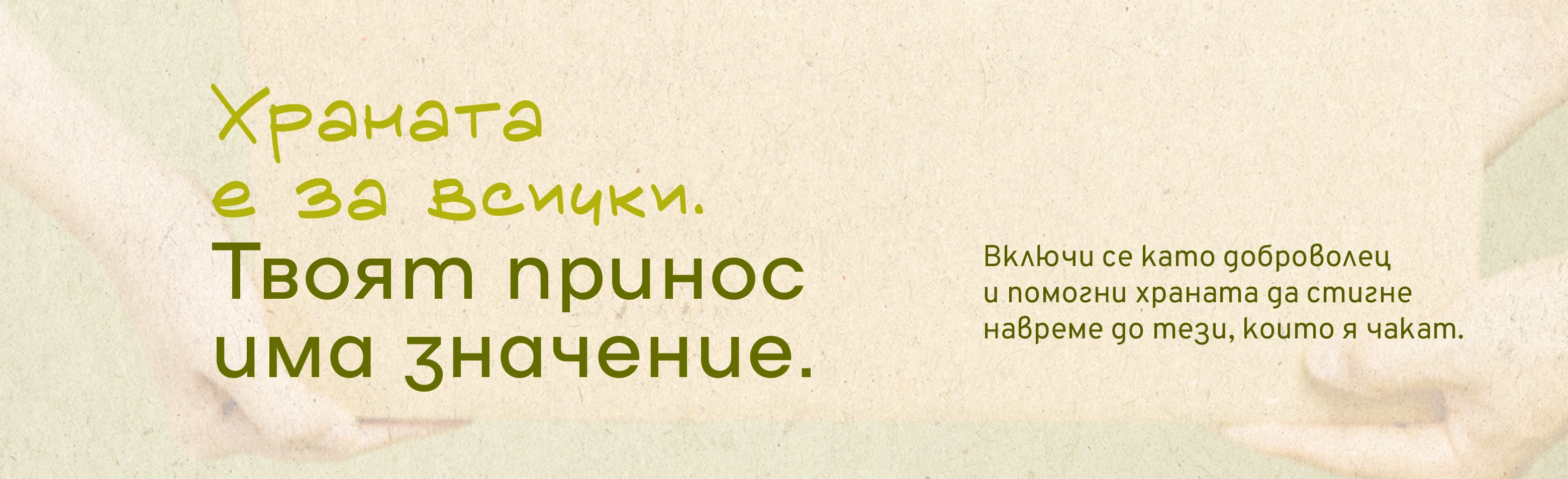
Deletion of account and data in Bulgarian Food Bank applications
If you wish to delete your account in the applications of the Bulgarian Food Bank, the personal data related to this account, as well as your posts in discussions related to events, will be immediately deleted. It is not possible to recover your account or data after it has been deleted.
To delete your account and data from the Bulgarian Food Bank mobile application:
- Tap "Settings"
- Click on "My Profile"
- Press the "Delete profile" button
- A message appears on the screen " Would you like to delete your profile?" All your personal data including your posts in event related discussions will be deleted. This process is irreversible and your personal data cannot be recovered."
- If you want to delete your profile and data, press "Yes"
- If you chose to proceed with the deletion, you will see another message for additional confirmation "Are you sure you want to delete your account?"
- Click "Yes" to confirm the deletion of your account and data.
- Your account and personal data will be immediately deleted from our system.
To delete your account and data in the Virtual Food Bank web application:
- Open the drop-down menu by hovering over the avatar in the top right corner of the app
- Select "My Profile" from the menu
- Press the "Delete profile" button
- A message appears on the screen " Would you like to delete your profile?" All your personal data including your posts in event related discussions will be deleted. This process is irreversible and your personal data cannot be recovered."
- If you want to delete your profile and data, press "Yes"
- If you chose to proceed with the deletion, you will see another message for additional confirmation "Are you sure you want to delete your account?"
- Click "Yes" to confirm the deletion of your account and data.
- Your account and personal data will be immediately deleted from our system.





